Sophisticated Gmail Phishing Scam Mimics Law Enforcement

A new and extremely deceptive phishing campaign is making headlines this month — one that’s capable of tricking even the most tech-savvy Gmail users. This scam involves fake law enforcement notices and manipulates Google’s own tools to appear legitimate. Here’s a detailed breakdown of how this scam works, why it’s so dangerous, and what you can do to protect yourself
Unlike ordinary phishing scams that use shady links or broken English, this attack is far more convincing. Victims receive an email that appears to be from Google’s official no-reply address, a domain typically used for sending account updates or security alerts. The email claims that the user is involved in a legal matter — typically a subpoena or criminal investigation — and that urgent action is required.
Clicking the link leads to a Google Sites webpage designed to mimic a legitimate Google support page. It’s hosted on Google’s own domain, which means many users — and even spam filters — won’t suspect anything malicious. The page instructs users to log into their Google account to “verify their identity” or “access the legal document.” In reality, this is a fake login page built to harvest email addresses and passwords.
Because the email is coming from what looks like a legitimate source, and the link directs users to a trusted domain (sites.google.com), the scam bypasses both suspicion and technical defenses — a rare combination that has cybersecurity experts on high alert.
How to Protect Yourself and What to Do If Targeted
Here are essential steps to stay protected:
- Enable 2-Factor Authentication (2FA)
This simple step ensures that even if someone gets your password, they still can’t log in without a second device (your phone, for example). - Be Cautious with Legal Language in Emails
No legitimate government agency will send legal threats or subpoenas via Gmail. Always verify such claims through direct channels — never click a link in a suspicious message. - Inspect URLs and Domains Carefully
Even if a page is hosted on sites.google.com, that doesn’t mean it’s safe. Always check for signs of spoofing and be cautious when prompted to log in. - Use Passkeys or Security Keys Where Possible
Physical security keys or passkeys provide a higher level of protection than standard passwords and are not vulnerable to phishing. - Report Phishing Attempts
If you receive a suspicious email, use Gmail’s built-in “Report phishing” feature. This helps Google identify and block similar attacks across its platform.
If you believe you may have entered your credentials on a fake site:
- Immediately change your Google account password
- Revoke access to any suspicious third-party apps
- Run a security checkup from your Google account settings
- Enable 2FA if you haven’t already
This Gmail phishing campaign is a wake-up call about the evolving tactics cybercriminals are using to bypass both security systems and human judgment. It’s not just about broken links and shady domains anymore — scammers are now using trusted platforms like Google to lend legitimacy to their attacks.
Staying informed, skeptical, and security-conscious is more important than ever. Share this article with friends, family, or co-workers — because awareness is the first step to protection.