WhatsApp Ends Support for Older iPhones and Android Devices

As of June 1, 2025, Meta-owned messaging platform WhatsApp has officially discontinued support for several older iPhone and Android devices. This move comes as part of WhatsApp’s regular updates to ensure the app remains secure, efficient, and aligned with the latest technology standards. While these changes may inconvenience some users, they are essential for maintaining data security and delivering advanced features.
In this blog, we’ll break down why support has ended, which devices are affected, what users can do, and how to protect your chats during the transition.
Why Is WhatsApp Dropping Support for Older Devices?
WhatsApp regularly phases out support for outdated operating systems and hardware to streamline app performance, introduce new features, and strengthen privacy. As technology evolves, older devices often lack the necessary hardware or software capabilities to support these upgrades.
By dropping support for outdated versions of Android and iOS, WhatsApp can:
- Deliver faster and more secure communication.
- Minimize the risk of data breaches and exploits.
- Allocate resources to newer platforms used by the majority of users.
Affected Devices — iPhones and Androids
The latest update affects iPhones running iOS versions older than 15.1 and Android phones operating on software below Android 5.0 (Lollipop).
iPhones That Lose Access:
-
iPhone 5s
-
iPhone 6
-
iPhone 6 Plus
These models cannot be updated to iOS 15.1 or later, which means WhatsApp will no longer function on them.
Android Devices Potentially Affected:
Any Android device that has not been updated to Android 5.0 (Lollipop) or above will lose compatibility. This includes several older phones from manufacturers like Samsung, LG, HTC, and others released before 2015.
What Happens If You Continue Using an Unsupported Device?
If you’re on an unsupported device:
- You may no longer be able to send or receive messages.
- WhatsApp could refuse to open or crash frequently.
- Security vulnerabilities may arise due to lack of support and updates.
In short, your experience will become unstable and potentially unsafe.
What Can You Do If You’re Affected?
1. Update Your Operating System
If your phone supports newer OS versions, go to:
- Settings → General → Software Update (iPhone)
- Settings → About Phone → Software Update (Android)
Install the latest available version of your operating system. If your device can update to iOS 15.1 or Android 5.0+, you’re safe.
2. Backup Your Chats
Before making any device switch, make sure to back up your chat history:
On iPhone:
WhatsApp → Settings → Chats → Chat Backup → Back Up Now
On Android:
WhatsApp → Settings → Chats → Chat Backup → BACK UP
Use iCloud or Google Drive as needed.
3. Upgrade to a New Device
If your current phone doesn’t support the required OS version, it may be time to upgrade. Newer smartphones offer better performance, camera quality, and security features — plus continued support for WhatsApp and other apps.
WhatsApp has over 2 billion users worldwide. While this update only affects a small percentage of older device users, it’s a critical reminder of how fast digital platforms evolve. For developing regions where older devices are still common, this might cause temporary disruption. However, this also encourages gradual tech adoption and upgrades across markets.
While it’s always difficult to part with a reliable old phone, the digital world is constantly evolving. If you’re affected by this update, consider it an opportunity to upgrade your tech and ensure you’re ready for the future of secure communication.
Stay connected, stay secure!